Prevention Tab
The Prevention screen displays a patient's specific life style and examination data and allows you to record new prevention entries:
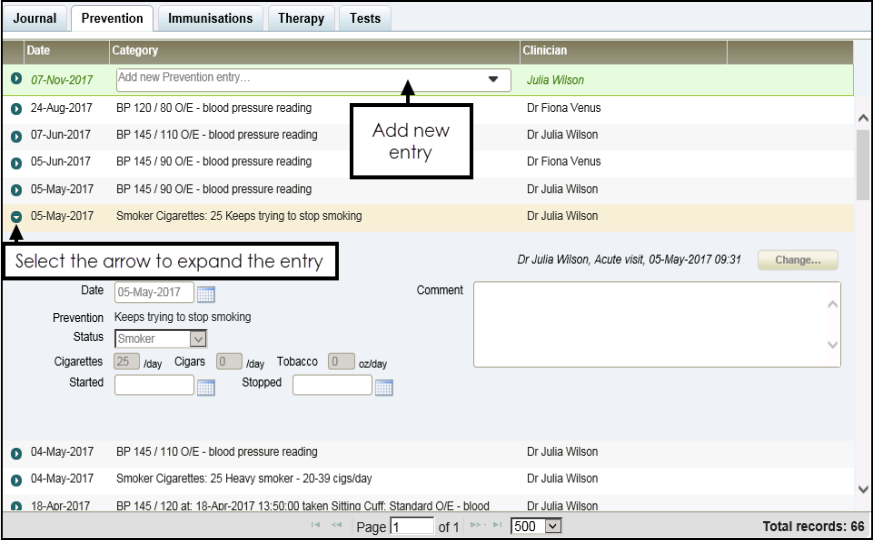
You can view and record the following from the Prevention screen:
To record alcohol consumption:
- From the Prevention screen, select the Add new Prevention entry list and select Alcohol:
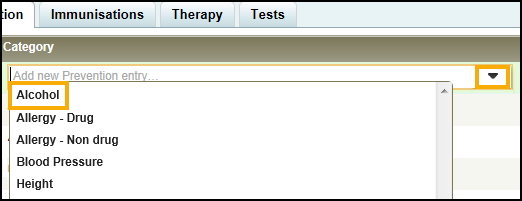
- The Alcohol form displays:
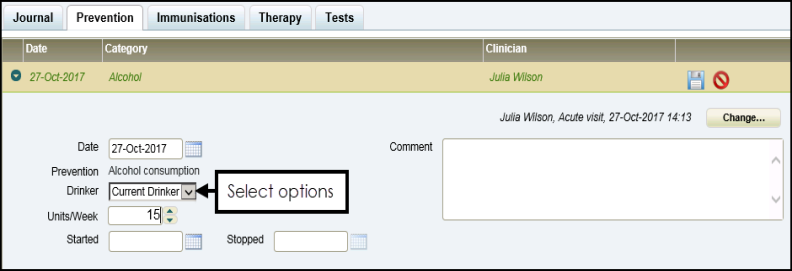
Complete as required:
- Date - Defaults to today's date, update as required.
- Drinker - Select the appropriate status.
- Units/Week - Enter the weekly units
- Started/Stopped - Enter Started and Stopped dates if appropriate.
- Comment - Enter any comments to support this record.Note - Some options may be disabled depending on status chosen.
- Select Save
 to save and close the entry.
to save and close the entry.
To record a drug allergy:
- From the Prevention screen, select the Add new Prevention entry list and select Allergy - Drug:
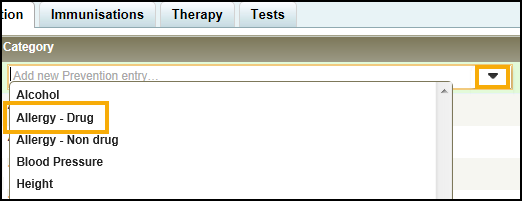
-
The Allergy - Drug form displays:
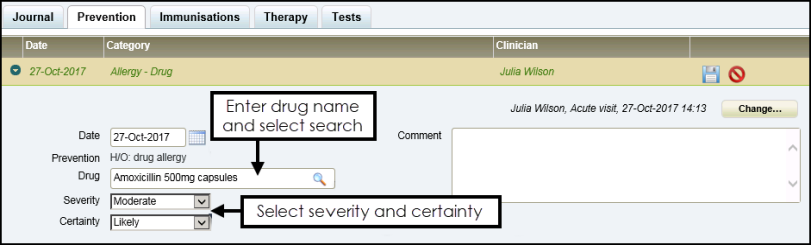
Complete as required:
- Date - Defaults to today's date, update as required.
- Drug - Enter the drug name and select Search
 . Select the drug from the list.
. Select the drug from the list. - Severity/Certainty - Select as appropriate.
- Comment - Enter any comments to support this record.
- Select Save
 to save and close the entry.
to save and close the entry.
To record a non-drug allergy:
- From the Prevention screen, select the Add new Prevention entry list and select Allergy - Non drug:
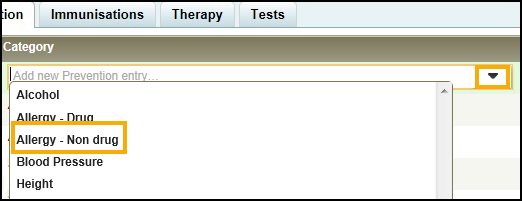
-
The Allergy - Non drug form displays:
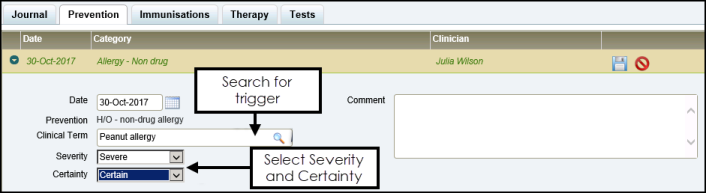
Complete as required:
- Date - Defaults to today's date, update as required.
- Clinical Term - Enter the details of the allergy trigger and select Search
 . Select the term required from the list.
. Select the term required from the list. - Severity/Certainty - Select as appropriate.
- Comment - Enter any comments to support this record.
- Select Save
 to save and close the entry.
to save and close the entry.
To add a blood pressure reading:
- From the Prevention screen, select the Add new Prevention entry list and select Blood Pressure:
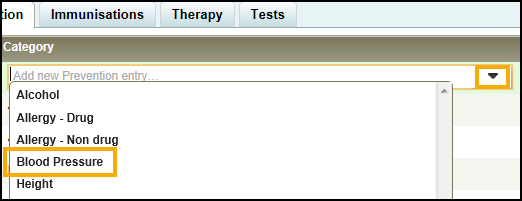
- The Blood Pressure form displays:
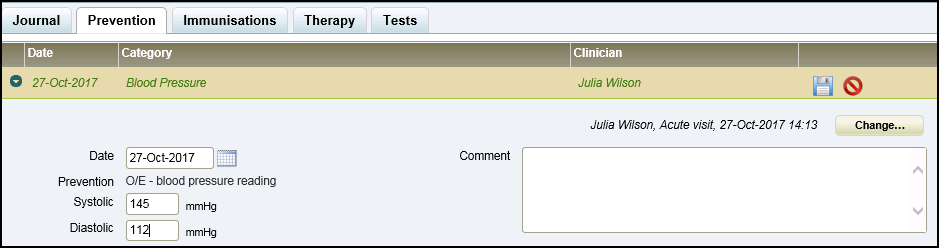
Complete as required:
- Date - Defaults to today's date, update as required.
- Systolic/Diastolic - Enter the reading.
- Comment - Enter any comments to support this record.
- Select Save
 to save and close the entry.
to save and close the entry.
To add a height record:
- From the Prevention screen, select the Add new Prevention entry list and select Height:
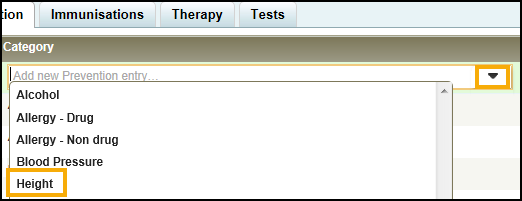
-
The Height form displays:
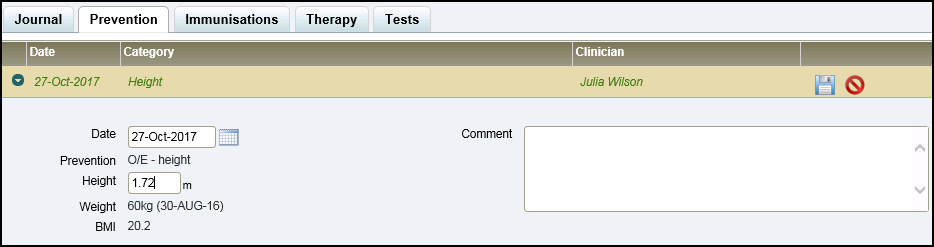
Complete as required:
- Date - Defaults to today's date, update as required.
- Height - Enter the patient's height in metres, a maximum of 2 decimal places.Note - The last recorded weight in kilograms, if available, displays below the Height along with the calculated BMI.
- Comment - Enter any comments to support this record.
- Select Save
 to save and close the entry.
to save and close the entry.
To record a Peak Flow:
- From the Prevention screen, select the Add new Prevention entry list and select Peak Flow:
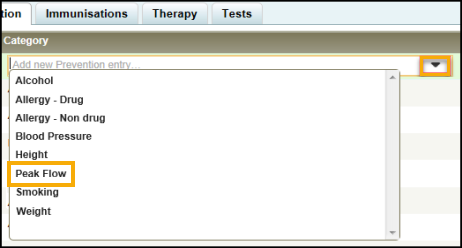
-
The Peak Flow form displays:
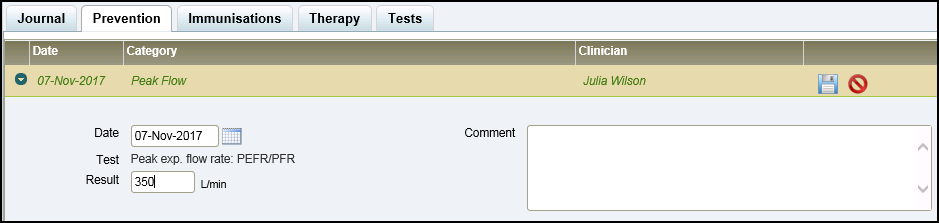
Complete as required:
- Date - Defaults to today's date, update as required.
- Result - Enter the peak flow in L/min.
- Comment - Enter any comments to support this record.
- Select Save
 to save and close the entry.
to save and close the entry.
To record smoking status:
- From the Prevention screen, select the Add new Prevention entry list and select Smoking:
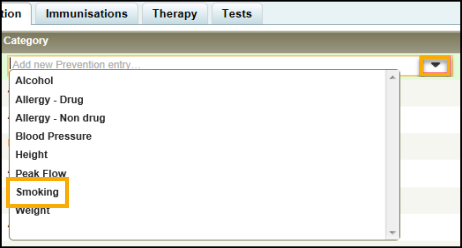
-
The Smoking form displays:
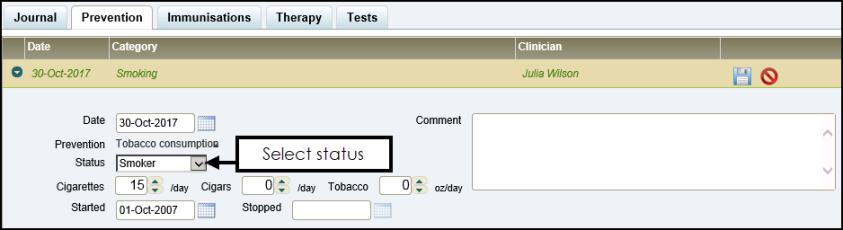
Complete as required:
- Date - Defaults to today's date, update as required.
- Status - Select the appropriate status.
- Started/Stopped - Enter Started and Stopped dates if appropriate.
- Comment - Enter any comments to support this record.Note - Some options may be disabled depending on status chosen.
- Select Save
 to save and close the entry.
to save and close the entry.
To add a weight record:
- From the Prevention screen, select the Add new Prevention entry list and select Weight:
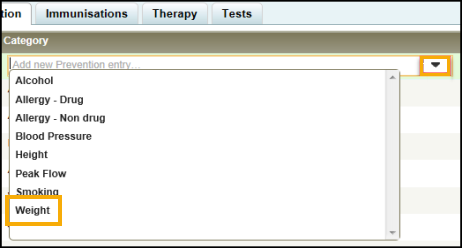
-
The Weight form displays:
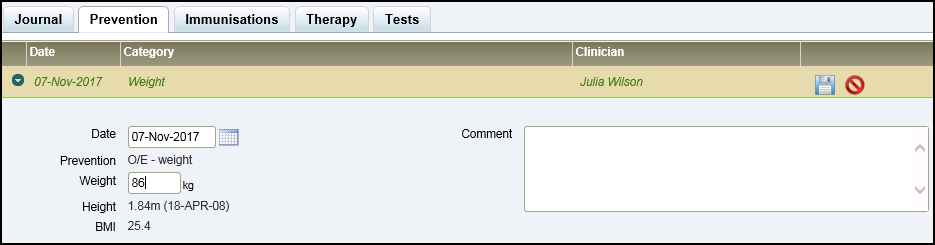
Complete as required:
- Date - Defaults to today's date, update as required.
- Weight - Enter the patient's height in kilograms, a maximum of 2 decimal places.Note - The last recorded height in metres, if available, displays below Weight along with the calculated BMI.
- Comment - Enter any comments to support this record.
- Select Save
 to save and close the entry.
to save and close the entry.